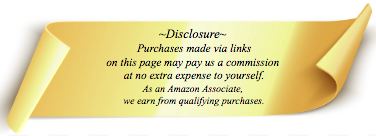- Save Time
- Custom Solutions
- Many solutions can be made in far less time than in takes to drive to the hardware store.
3D printing is a great way to create custom cable management solutions for your home or office. There are many different types of 3D printable cable management products available, from simple cable ties to complex cable chains. With a little creativity, you can create a custom cable management solution that perfectly suits your needs.
Here are a few ideas for 3D printable cable management solutions:
- Cable ties: Cable ties are a simple and effective way to keep cables organized. There are many different types of cable ties available, including plastic ties, metal ties, and reusable ties.
- Cable clips: Cable clips are another simple way to keep cables organized. They can be used to secure cables to walls, furniture, or other surfaces.
- Cable channels: Cable channels are a great way to hide cables. They can be installed under desks, along walls, or behind furniture.
- Cable baskets: Cable baskets are a great way to store cables. They can be placed on desks, shelves, or the floor.
- Cable holders: Cable holders are a great way to keep cables in place. They can be used to hold cables in place on desks, tables, or other surfaces.
With a little creativity, you can create a custom cable management solution that perfectly suits your needs. 3D printing is a great way to create custom cable management solutions that are both functional and stylish.
Here are some additional tips for 3D printing cable management solutions:
- Use the right material. The type of material you use will depend on the application. For example, if you need a cable management solution that is strong and durable, you might want to use ABS, ASA or PETG plastic. If you need a cable management solution that is flexible and lightweight, you might want to use PLA plastic.
- Choose the right size. Make sure the cable management solution you choose is the right size for your needs. For example, if you need to manage a large number of cables, you might need a larger cable management solution.
- Consider the design. The design of the cable management solution you choose will affect its functionality and aesthetics. For example, if you need a cable management solution that is easy to install, you might want to choose a design that does not require any tools.
- Decorate your cable management solution. You can add a personal touch to your cable management solution by decorating it. For example, you could paint it, add stickers, or even print a design on it.
With a little planning and effort, you can create a 3D printed cable management solution that is both functional and stylish.
Here is an outline for a cable management project:
1. Planning
- Identify the scope of the project. What areas or equipment will need cable management?
- Assess the current cable management situation. What is working well? What could be improved?
- Develop a plan for the new cable management system. This should include the following:
- The type of cable management products that will be used
- The installation process
- The budget
- Get approval for the project plan.
2. Installation
- Install the cable management products according to the plan.
- Label all cables and connectors.
- Test the system to make sure it is working properly.
3. Maintenance
- Perform regular maintenance on the cable management system. This includes the following:
- Cleaning the system
- Tightening any loose connections
- Repairing any damage
- Document the cable management system. This will make it easier to make changes or repairs in the future.
4. Training
- Train users on the new cable management system. This will help them to keep the system organized and prevent damage.
5. Ongoing support
- Provide ongoing support for the cable management system. This includes the following:
- Answering questions from users
- Making repairs or adjustments as needed
- Keeping the system up to date with changes in technology
By following these steps, you can create a cable management system that is efficient, organized, and easy to maintain.
Here are some additional tips for effective cable management:
- Use the right type of cable management products for the job. There are many different types of cable management products available, so it is important to choose the ones that are right for your needs. For example, if you need to manage a lot of cables in a small space, you might want to use cable ties or velcro straps. If you need to manage cables in a more open space, you might want to use cable trays or raceways.
- Label all cables and connectors. This will make it easy to identify and connect cables when you need to.
- Keep cables organized and neatly bundled. This will help to prevent tangles and make it easier to access cables when you need them.
- Avoid overloading cable trays or raceways. Overloading can cause cables to become damaged or even break.
- Regularly inspect your cable management system for damage or loose connections. If you find any problems, repair them immediately.
- Train users on how to use and maintain the cable management system. This will help to keep the system organized and in good working order.