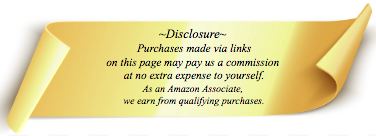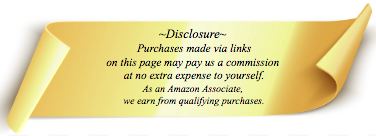3D Printing
controlling warping of PETG 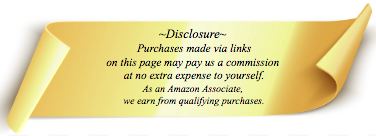
- Use a heated bed: Filament
manufacturer recommends ideal bed temperatures for each filament. If
you’re still experiencing warping after heating the bed, consider
printing the first layer hotter and then dropping the temperature for
subsequent layers to help with adhesion.
- Use an enclosed print chamber: An enclosed chamber can be as simple as a frame with a fire retardant fabric draped over it.
- Control room temperature: This
is especially important if you don’t want to opt for an enclosed print
chamber. Do this by keeping windows and doors closed. (Just
remember that you still need air to breathe!) Prevent any cold air from
suddenly touching the 3D print.
- Adjust the cooling:
Turning off or lowering the speed of the cooling fans directed at the
3D print, at least for the first few layers, may help to even out
temperatures enough to keep your model flat on the build plate.
<