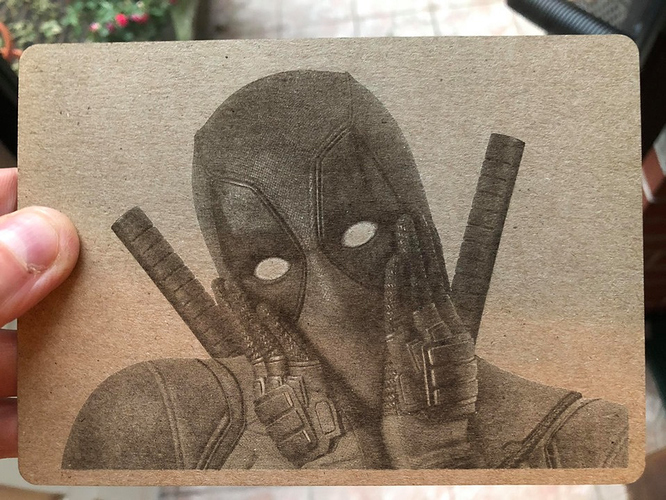Well I just got it working. Ended up using FTDI 2.2.18 which works on my Mac. We will see how it actually runs though. But it is talking back and forth so far!
’ve been running LightBurn via USB on an old Mac Pro with Mac OS X 10.11 for almost two years now. It works well and is a great use for an old Mac.
Hi Nicolas, I have done this and it is very easy. However, your are correct in that you need at least grbl 1.1f. I found this is very easy to do using the free trial of T2 laser. (just search on the web for it) once you connect that to your A3 with the default 0.9 grbl you can then use T2 to update the firmware to 1.1f. The firmware comes with T2. Once you have done that Lightburn will work directly with the A3. You will love LB compared with just about anything else out there.