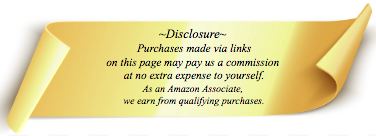Target Sight
Target Sight Mounts on lower end of M40 Laser.
Dimensions reflect compensation for PETG material performs in
Anycubic 3D printer.
 
Stls are available for the $5.95 for the combination of the Target site and Light Holder STLs.
These are the settings on my P9 M40 Engraver using
the 3d printed parts pictured.
The settings in Light Burn are under Edit/Device Settings/Basic Settings
The settings for your laser should be similar.

To set up the offset for this system is quite straight forward with Lightburn.
The settings are under Edit/Device Settings/Basic Settings

Draw a spot on a piece of material.
Target the dot in the target sight.
Draw a box at your machines x and y zero coordinates.
Make certain your pointer offset enable is turned to off... (red)
Engrave the box on your material.
Measure the the X and Y distances from the lower left corner of the box
to the dot you drew earlier. Repeat the process to verify your
distances. Once complete, enable the pointer offset. Now you should be
able to draw the box's lower left corner right on top of the dot you
drew and targeted earlier. Using a metric caliper will really help with
getting the most accuracy from your system. We use an under $30 one for must set up to our satisfaction.
Laser Offset (Pointer offset)
If
your laser has a red-dot pointer (or other indicator) that is not
aligned with your beam, you can enable the Laser Offset value to
compensate for this when framing and positioning. Adjust the offset
value to shift the position of the laser's output relative to the red
dot.
As a simple way of adjusting this value:
- Mark a location on a piece of material to use as a reference.
- Make sure Start From in the laser window is set to Current Position, and line up the red dot with the location you marked.
- Burn
a small dot or intersecting lines at this location. Make sure you have
an easily identified point at the job origin. You may need to change the Job Origin setting in the Laser Window.
- Measure
the distance between the reference point you originally marked and the
actual point you marked to determine what offset you need, and enter
those values for the Laser Offset.
- Check that your adjustment is correct by repeating the process.
|
|
Light Holder
This light has a laser function which can be used without the lower
target for rough approximations as that there are no precision
adjustments on the holder. We find the white light the most handy for
doing more precise alignment.
 
Target displayed on shaft of bamboo shaft.
 |