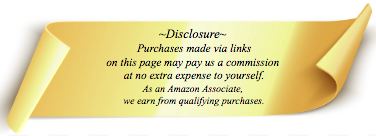
3D printing 2023 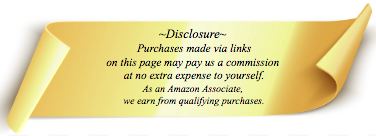
Anycubic Elegoo Bambu
AnkerMake
|
3D printing is a 20 plus percent growth industry worldwide. The equipment has become very reasonable going from thousands to hundreds of dollars at the Entry level. The high end enjoys a substantial reduction in price also.
Increases in speed of builds are regular. The capability of integrating other materials and parts into builds is not universal. Prusa slicer and other allows for
this but the firmware implementation is not universally enabled at the
printer controllers.
Anycubic Kobra
A good starter 3d Printer with Bed leveling. Use an enclosure for better performance. Can be a pvc frame with cloth over it. 180mms Add an M600 or possibly M0 (machine should stop) In the Gcode After pause box, if you enter the "dwell" command G4 S300 (where S is in seconds) then you will have 300 seconds (5 minutes) to change filament, insert a nut, whatever. At the end of the "dwell" the machine will restart on its own. Once the line is read by the printer there is no way to shorten the time and there is no way to make it longer. You will have X number of seconds to finish what you want to do, and then wait for the print to continue. That is not the same as a Pause command that you can restart at your leisure. Pause at height. Mintion is working on a solution. July I
have this issue as well. I power cycle the machine, then use the "Axis"
menu to raise it a good 4-6 inches above the print. Then I "Home" it
from the LCD menu. So
the best way to do this currently in Simplify3D is to use a
Post-Processing Script. This option is found in the Scripts tab of the
Process Settings. For this example let's say we want to pause a standard
Marlin machine at Layer 10. I would enter the following line into the
Post-Processing box: Then resume, it seems to go back to printing without issue after that. Build Bee Cloud Plug-able Openings Our
technical department has tested the Anycubic Kobra and found that the
printer does not support the serial pause command (the printer does not
support the transfer of pause commands via USB) This
means that even if the pause command is added to the gcode file, Kobra
will not be able to perform this operation, whether by using a camera or
another device. If
you have a Prusa printer, you can support this operation by simply
adding the M600 command when slicing and then exporting the gcode file
and uploading it to the camera for printing. The printer will
automatically execute the M600 command to pause printing at the
specified height and allow filament to be changed. Of
course, our technical department is currently developing a new product
that will allow all printers to support pause printing, change the
filmament and continue printing when printing through the camera after
using this new product. This new product is expected to be released in July. When the official release, we will issue an announcement
Elegoo Neptune 4 Pro ($269) Lan Capable plus Zoned Heating Plus Klipper Advanced Firmware 180mms Ender 3 V2 seb150 Ender 3: Pause at Height Isn’t WorkingCura Pause at Height command may not work correctly on newer Ender 3 printers with 32-bit chips. This is due to a difficulty with the M0 pause command in the G-Code being read correctly. After inserting the Pause at Height script, save your G-code to overcome this issue. Edit
the M0 pause instruction to M25 in the G-code file using Notepad++. You
should be fine to go now if you save it. Check out this page for
further information on editing G-code in Notepad++. In order to make the Pause work it has to be first enabled in the firmware. Generally speaking, if you do not have a filament runout sensor functioning on the printer the pause at height feature will not work. Off the top of my head, I believe it’s a G60 and G61 commands that need to be enabled with the runout sensor. They are used for Saving the current position and Returning to the saved position. Marlin by default will not enable them without the Runout sensor because unless you are doing precisely this they are actually not usable in any other circumstance. | |
Prusa slicer is a fork of Slic3r
Prusa I3' $899 200mms AnkerMake 4 times faster than Prusa ($949) Base Price of Bambu ~$!200.00 Automatic material Handling $349 Fair Cost Replacement Parts Easy Swap Nozzle Assemblies Buit In Filament Dryer Needs Mac 10.15 Mac Mini has 11 installed.
One for Low Temps One for Engineering Grade Bambu P1P $699
In summation… 2 Bambu machines can do the work of 8 Eleego
have much of the capabilities plus they are open source. 500mms
|
|